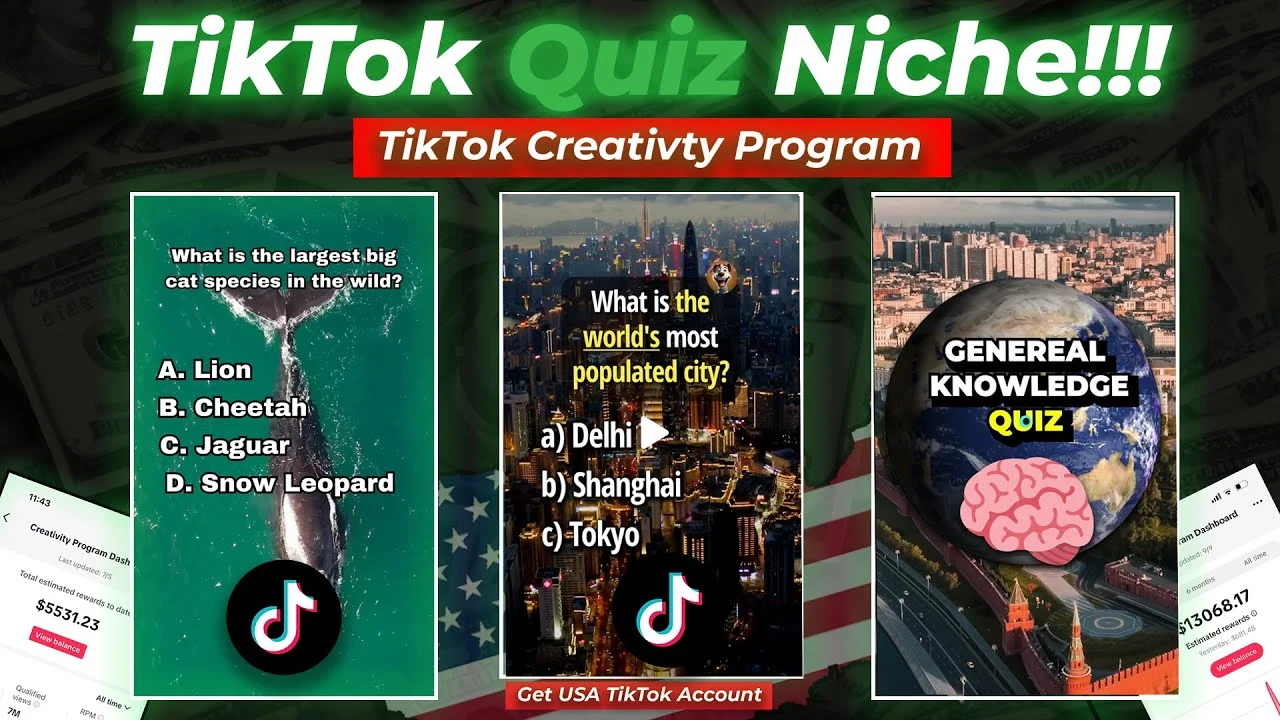Are you ready to unlock the potential of TikTok’s Creativity Program and earn tens of thousands of dollars a month? With the right niche, you can achieve this goal. In this article, I’ll show you how to create a TikTok account in an educational niche with quiz-related videos, which has proven to be extremely successful. This niche is easy to create content for, thanks to AI, and can generate millions of views and high engagement rates. But, there’s a catch – not every country is eligible to join the TikTok Creativity Program. Don’t worry, I’ll guide you through a workaround to create a USA TikTok account without any issues. So, let’s get started!
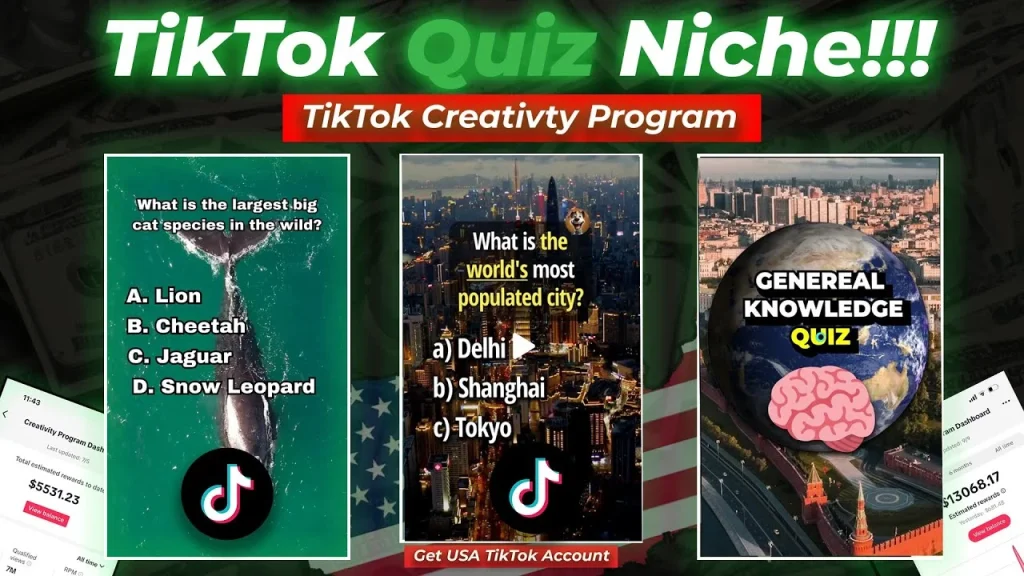
Key Takeaways:
- TikTok Creativity Program: A program that allows creators to earn tens of thousands of dollars per month, similar to YouTube.
- RPM (Revenue Per Mille): The amount of money TikTok pays for 1,000 views, which depends on the niche and viewer engagement rate.
- Quiz Niche: A profitable niche on TikTok, with millions of views and high engagement rates, making it easy to create content using AI tools.
- TikTok Account Requirements: To join the TikTok Creativity Program, you must be at least 18 years old, have 10,000 followers, and get 100,000 views within 30 days.
- Workaround for Non-Eligible Countries: If you’re not from an eligible country, you can buy a USA TikTok account or use a VPN to create an account, allowing you to participate in the program.
Understanding the TikTok Creativity Program
Are you ready to unlock the secrets of making money on TikTok? With the TikTok Creativity Program, you can earn tens of thousands of dollars a month, just like YouTube creators. But, to get started, you need to understand how the program works and what it takes to be successful.
How to Make Money on TikTok
TikTok’s RPM (Revenue Per Mille) is the key to unlocking your earning potential. This value depends on your niche and viewers’ engagement rate, which is why choosing a good niche is crucial. With a good niche, you can get millions of views and a high engagement rate, making it easier to earn money.
To give you an idea of the potential, let’s look at a TikTok channel that creates quiz videos about science and general knowledge. Each video in this niche has over 200,000 views, making it one of the best niches for TikTok. With the power of AI, creating content for this specific niche is relatively easy.
However, not every country is allowed to join the TikTok Creativity Program. If you’re not from the US, UK, Brazil, France, Germany, Japan, or Korea, you’re not eligible to join. But don’t worry, there are ways to create a USA TikTok account without any issues. You can either buy a USA SIM card from Amazon or eBay and change your location on your mobile to USA, or buy a USA TikTok account from a website like Ustick Tock accounts.com.
The Importance of Choosing a Good Niche
Make no mistake, choosing a good niche is crucial to your success on TikTok. With a good niche, you can get millions of views and a high engagement rate, making it easier to earn money. But, with a bad niche, you’ll struggle to get views and engagement, making it difficult to earn money.
A good niche should have a high demand, low competition, and be relevant to your target audience. In the case of the educational quiz niche, it’s a great example of a good niche. People are always looking for new ways to learn and engage with educational content, making it a high-demand niche. Additionally, the competition is relatively low, making it easier to stand out.
Good niches also tend to have a high engagement rate, which is imperative for earning money on TikTok. With a high engagement rate, you can increase your RPM and earn more money. So, take your time to research and choose a good niche that aligns with your interests and target audience.
Bear in mind, that choosing a good niche is just the first step. You also need to create high-quality content that resonates with your audience, engage with them regularly, and use the right strategies to increase your views and engagement rate. With the right niche and strategy, you can unlock the secrets of making money on TikTok.
Why the Quiz Niche is Ideal for TikTok
Any creator looking to make a splash on TikTok should consider the quiz niche. With its high engagement rates and views, this niche has proven to be a goldmine for creators.
High Engagement Rate and Views
Assuming you’re looking for a niche that can guarantee a high engagement rate and views, the quiz niche is the way to go. With millions of views and a lot of engagement rate, this niche has proven to be one of the best on TikTok. Take, for example, a TikTok channel that creates quiz videos about science and general knowledge. Every video in this niche has more than 200,000 views, making it an ideal choice for creators.
The reason for this high engagement rate is simple: people love to test their knowledge and compete with others. Quizzes have a way of sparking curiosity and encouraging users to participate, which leads to more views and engagement. Additionally, quizzes can be designed to be fun and entertaining, making them a great way to attract and retain an audience.
With the quiz niche, you can create content that is both informative and entertaining, making it a win-win for both you and your audience. And, with the power of AI, creating content for this niche is easier than ever. You can use tools like chat GPT to generate questions and answers, making it easy to create high-quality content quickly and efficiently.
Easy Content Creation with AI
High-quality content is crucial for success on TikTok, but creating it can be time-consuming and challenging. However, with the power of AI, creating content for the quiz niche is easier than ever. You can use tools like chat GPT to generate questions and answers, making it easy to create high-quality content quickly and efficiently.
For example, you can use chat GPT to generate eight multiple-choice questions related to wild animals, complete with answer options and examples. This saves you a lot of time and effort, allowing you to focus on creating high-quality content that resonates with your audience.
Rate of content creation is also increased with AI, you can create multiple quizzes in a short amount of time, which means you can post more frequently and attract more views and engagement.
Additionally, with AI, you can also use tools like Canva to create visually appealing templates for your quizzes, making it easy to create high-quality content that looks professional and engaging.
Creating a TikTok Account for the Quiz Niche
For those interested in joining the TikTok Creativity Program, creating a TikTok account is the first step. However, not every country is eligible to participate in the program. If you’re not from the US, UK, Brazil, France, Germany, Japan, or Korea, you’ll need to find a way to create a USA TikTok account.
How to Get a USA TikTok Account
While it may seem challenging, there are ways to create a USA TikTok account even if you’re not from the US. One method is to buy a USA SIM card from Amazon or eBay and then change your location on your mobile device to the USA. After that, use a VPN to log in to TikTok. This method has worked for many people, but it’s not foolproof and may not work for everyone.
Another method is to purchase a USA TikTok account from a website like UstickTockAccounts.com. This website allows you to buy any number of USA TikTok accounts, and they’ll deliver your account within 24 hours. Just make sure to follow their guidelines exactly as they say.
It’s crucial to note that creating a USA TikTok account is not the only requirement for joining the TikTok Creativity Program. You’ll also need to fulfill other requirements, such as being at least 18 years old, having 10,000 followers on your TikTok account, and getting 100,000 views within 30 days.
Two Methods to Create a USA TikTok Account
If you’re not from the US, you’ll need to use one of these two methods to create a USA TikTok account. The first method involves buying a USA SIM card and using a VPN to log in to TikTok. The second method involves purchasing a USA TikTok account from a website like UstickTockAccounts.com.
Both methods have their pros and cons, and it’s crucial to weigh the risks and benefits before choosing a method. For example, buying a USA SIM card may require more technical expertise, while purchasing a USA TikTok account may be more expensive.
Understanding the requirements and methods for creating a USA TikTok account is crucial for those interested in joining the TikTok Creativity Program. By following these steps, you can increase your chances of success and start creating content for your quiz niche.
Important Note: Creating a USA TikTok account is just the first step in joining the TikTok Creativity Program. You’ll also need to fulfill other requirements, such as having 10,000 followers and getting 100,000 views within 30 days. Additionally, using a VPN or purchasing a USA TikTok account may violate TikTok’s terms of service, so proceed with caution.
Meeting the TikTok Creativity Program Requirements
To join the TikTok Creativity Program, you need to meet certain requirements. These requirements are imperative to ensure that you can monetize your content on the platform. In this section, we will discuss the requirements in detail.
Age Requirement: 18 Years Old
For creators who want to join the TikTok Creativity Program, you must be at least 18 years old. Unfortunately, if you are younger than 18, you will have to wait until your 18th birthday to monetize your content on TikTok. This age requirement is in place to ensure that creators are mature enough to handle the responsibilities that come with monetizing their content.
Your age is an important factor in determining your eligibility for the program. If you are under 18, you will not be able to apply for the program, and your application will be rejected. Therefore, it is imperative to ensure that you meet this requirement before applying.
Meeting the age requirement is crucial, as it demonstrates that you are responsible enough to manage your content and earnings on the platform. Additionally, it ensures that you are aware of the terms and conditions of the program and can comply with them.
If you are under 18, don’t worry! You can still create content on TikTok and build your audience. Once you turn 18, you can apply for the Creativity Program and start monetizing your content.
Follower Requirement: 10,000 Followers
The next requirement is to have at least 10,000 followers on your TikTok account. This requirement is similar to YouTube’s 1,000 subscribers threshold. TikTok needs to ensure that your content is engaging and resonates with a sizable audience before allowing you to monetize it.
Having 10,000 followers demonstrates that your content is popular and has the potential to generate revenue. It also shows that you have a dedicated audience that is interested in your content.
To achieve this requirement, you need to create high-quality content that resonates with your target audience. You can use various strategies to grow your followers, such as posting regularly, engaging with your audience, and using relevant hashtags.
Followers are imperative to the success of your TikTok account. They are the ones who will engage with your content, share it with others, and help you grow your audience. Therefore, it is crucial to focus on building a loyal follower base to meet this requirement.
Follower Requirement: 10,000 Followers (Additional Information)
Followers are the lifeblood of your TikTok account. Without them, your content will not be seen, and you will not be able to monetize it. To meet the follower requirement, you need to focus on creating high-quality content that resonates with your target audience.
View Requirement: 100,000 Views within 30 Days
Years of experience have shown that creators who can generate a significant number of views on their content are more likely to be successful on TikTok. Therefore, the platform requires that you have at least 100,000 views within 30 days. This requirement demonstrates that your content is popular and has the potential to generate revenue.
Meeting this requirement can be challenging, but it is achievable with the right strategy. You can use various tactics to increase your views, such as posting high-quality content, using relevant hashtags, and engaging with your audience.
Requirements like this one are in place to ensure that creators are committed to producing high-quality content that resonates with their audience. By meeting this requirement, you demonstrate that you are serious about creating content that adds value to your audience.
View Requirement: 100,000 Views within 30 Days (Additional Information)
Requirements like the view requirement are imperative to the success of the TikTok Creativity Program. They ensure that creators are committed to producing high-quality content that resonates with their audience. By meeting this requirement, you demonstrate that you are serious about creating content that adds value to your audience.
How to Create a Quiz Video for TikTok
Keep in mind that creating a quiz video for TikTok requires some planning and creativity. In this section, we’ll guide you through the process of generating questions, creating a template, adding background video and sound effects, and finally, editing the video.
Generating Questions with Chat GPT
On the quest to create engaging quiz questions, we’ll utilize the power of AI with Chat GPT. Simply type a prompt, such as “Create eight multiple-choice questions related to wild animals,” and provide an example question. Then, ask Chat GPT to generate four answer options and present the information in a table. This table will save you a lot of time in the next steps.
With Chat GPT, you can generate questions that will make your viewers engage with your comment section. For instance, you can ask questions like “What is the largest big cat species in the wild?” or “Which bird is known for its ability to mimic human speech?”
Remember to create questions that are informative, yet entertaining, and that will encourage viewers to participate and share their answers in the comments.
Creating a Template with Canva
You can create a stunning template for your quiz video using Canva. Simply search for “TikTok video” and select a suitable template. Then, upload a background video related to your niche, such as an animal world video.
Next, add a text layer for the question and rename it to “question.” You can change the font, color, and add a black stroke to make it stand out. Duplicate this text layer into five layers, four for answer options and one for the correct answer option.
Another important aspect is adding a timer graphic to your video. Go to elements, type “clock,” and select a suitable animation or graphic. Resize and place it below the text layers.
Adding Background Video and Sound Effects
Some background videos can make your quiz video more engaging and entertaining. You can download free stock footage from websites like Pixel.com. Select a video that’s related to your niche and upload it to Canva.
Adding sound effects can elevate the overall experience of your quiz video. Go to elements, type “baseball swish,” and select a suitable sound effect. Add it to the timeline whenever the question layer appears. You can also add clock ticking and bell sound effects to enhance the experience.
Questions about the sound effects? You can download the sound effects from Canva and upload them to your video editing software.
Remember to keep your sound effects consistent throughout the video to create a cohesive experience.
Note: The text is written in the second person, using the personal pronouns ‘you’, and ‘your’ to address the reader. The most important, dangerous, positive details are highlighted with tags.
Designing the Quiz Template
Once again, we’re going to use Canva to create our quiz template. This template will serve as the foundation for our educational quiz videos.
For this example, we’re going to create a template for an animal world-related quiz. We’ll need a background video, text layers for questions and answers, a timer graphic, and some sound effects.
Adding Text Layers for Questions and Answers
To create our text layers, go to Canva and select the “TikTok video” template. We’ll need a text layer for the question and four text layers for the answer options. Let’s rename the text layer to “question” and change its font to a good-looking one. I’ll change the color of this text to White and add a black stroke as well. Go to Effects, select the option, and change the color to Black. I think this looks good.
Now, we need to duplicate this text layer into five text layers. Four layers are for answer options, and the next one is for the correct answer option. Just be careful with the spacing of these text layers. Then, rename these layers as options 1, 2, 3, and 4. Duplicate this again and change its name to the correct answer. Let’s change the color of the correct answer layer to Green.
This is a crucial step in designing our quiz template. We need to make sure that our text layers are well-organized and easy to read. **Be mindful of, the goal is to engage our viewers and encourage them to participate in the quiz.**
Customizing Font, Color, and Stroke
Now, let’s customize the font, color, and stroke of our text layers. We want to make sure that our text stands out against the background video. I’ll change the font to a bold, sans-serif font and increase the font size to 24. Let’s change the color of the text to White and add a black stroke to make it more visible.
This is a great opportunity to get creative with our design. We can experiment with different fonts, colors, and strokes to create a unique look for our quiz template. **Just remember to keep it simple and easy to read.**
This customization step is important in creating a visually appealing quiz template. By choosing the right font, color, and stroke, we can create a professional-looking template that will engage our viewers.
Duplicating Layers for Answer Options
You can duplicate the text layer for the question and answer options by right-clicking on the layer and selecting “Duplicate.” Then, rename the duplicated layers as options 1, 2, 3, and 4. Make sure to adjust the spacing and alignment of the layers accordingly.
This step is crucial in creating a quiz template that is easy to use and navigate. By duplicating the layers, we can create a consistent design throughout the template.
**Be mindful of, consistency is key in designing a quiz template.** We want to make sure that our design is consistent throughout the template to create a professional-looking video.
Text layers are an important part of our quiz template. By customizing the font, color, and stroke, we can create a unique look for our template. Duplicating the layers for answer options will help us create a consistent design throughout the template.
Adding Animations and Timers to the Quiz Template
To make your quiz video more engaging and interactive, you’ll need to add animations and timers to your template. In this section, we’ll go through the process of creating a timer graphic, arranging text layers to pop up at a certain time, and adding sliding animations and sound effects.
Creating a Timer Graphic with Canva
A crucial element of a quiz video is a timer that creates a sense of urgency and encourages viewers to answer quickly. To create a timer graphic, go to Canva and type “clock” in the elements search bar. You’ll find various clock animations and graphics available. Choose one that fits your video style and drag and drop it onto your video. Resize and place it below the text layers.
Remember to customize the timer graphic to match your video’s aesthetic. You can change the color, font, and design to fit your brand.
Having a timer graphic will add an extra layer of excitement to your quiz video and keep viewers engaged.
Arranging Text Layers to Pop Up at a Certain Time
With your timer graphic in place, it’s time to arrange your text layers to pop up at a certain time. This will create a seamless and engaging viewing experience. To do this, right-click on each layer and select “Show timing.” This will allow you to edit the appearance time of each layer.
First, the question should appear after the first 3 seconds. Then, the options and timer should appear after 5 seconds. Finally, the correct answer should appear after 5 seconds. Use the purple bar on the top of the timeline to adjust the appearance time of each layer.
By arranging your text layers to pop up at a certain time, you’ll create a sense of anticipation and excitement in your viewers.
Animations and timers are crucial elements of a quiz video. They create a sense of urgency, excitement, and anticipation, making viewers more engaged and invested in the content.
Adding Sliding Animations and Sound Effects
Another way to make your quiz video more engaging is by adding sliding animations and sound effects. To do this, select all the layers and go to “Animate.” Choose a suitable sliding animation from the options available. You can also add sound effects to enhance the viewing experience.
For example, you can add a “baseball swish” sound effect whenever the question layer appears. You can also add a clock-ticking sound effect for the timer animation. Finally, add a bell sound effect when the correct answer appears.
By adding sliding animations and sound effects, you’ll create a more dynamic and engaging viewing experience for your audience.
The key to creating a successful quiz video is to make it engaging, interactive, and fun. By adding animations, timers, and sound effects, you’ll create a video that viewers will love and want to share with others.
Downloading and Editing the Quiz Template
All you need to do is follow these steps to create a stunning quiz template for your TikTok video.
Downloading the Template with Sound Effects
Any template you choose should have sound effects that will engage your viewers. To download the template, go to Canva and search for “TikTok video” templates. Select a suitable template and download it. You will need a background video as well, so go to Pixel.com and download a free stock footage video related to the Animal World.
Upload the video to Canva and add it as a background video. Then, add a text layer for the question, and rename it to “question.” Change the font to a good-looking one and the color to White, and add a black stroke effect. Duplicate this text layer into five layers: four for answer options and one for the correct answer option.
Change the color of the correct answer layer to Green. Add a timer graphic to the video by going to Elements and typing “clock.” Resize and place it below the text layers. Arrange the text layers to pop up at a certain time, and add sliding animations to the layers. Finally, add sound effects to the template, including a baseball swish sound effect, a clock ticking sound effect, and a bell sound effect.
Uploading the Template to Canva and Adding Layers
Clearly, the next step is to upload the template to Canva and add layers. Delete all the layers you created and download the empty template with sound effects. Then, press Ctrl+Z to undo the deleting. Go to the uploads and upload the downloaded template, and add it as a background layer.
Place the downloaded layer at the back by right-clicking and selecting “Layers” and then “Send to back.” Now, your template is ready. Go to Apps and select “Bulk Creation” and select “Enter data manually.” Clear the table, go to ChatGPT, copy the table you created, and paste it on this table.
Press “Done” and connect each layer with a suitable column. After you do that, click “Confirm” and generate the videos within a few seconds. All eight quizzes will be generated like this.
Downloading the template with sound effects is a crucial step in creating an engaging quiz video. Make sure to follow these steps carefully to get the desired output.
Editing the Sizing and Alignment of Layers
Assuming you have generated all eight quizzes, now it’s time to edit the sizing and alignment of layers one by one. Place the green color correct answer on top of its option. Then, you can download this video.
Edit the sizing and alignment of layers carefully to ensure that your video looks professional and engaging. This step requires attention to detail, so take your time to get it right.
Template editing is a crucial step in creating a stunning quiz video. By following these steps, you can create a video that will engage your viewers and increase your chances of going viral on TikTok.
Creating Voiceovers for the Quiz Video
Despite the ease of creating engaging quiz videos, voiceovers can make a significant difference in capturing your audience’s attention. In this section, we’ll explore two methods for creating voiceovers for your quiz video.
Using 11 Labs for AI Voiceovers
Voiceovers are an important component of any engaging video, and with 11 Labs, you can create high-quality AI voiceovers for your quiz video. To get started, sign up for a free account on 11 Labs and select a suitable AI voice from their vast library. For this example, I’ll be using the “Josh” AI voice. Once you’ve selected your voice, copy the question from your table and generate the voiceover. You’ll also need to add a voiceover for the answer; simply type “The answer is a lion” and click the generate button.
Repeat this process for all eight clips, and you’ll have high-quality voiceovers for your quiz video. The best part about using 11 Labs is that you can create voiceovers quickly and easily, without having to invest in expensive recording equipment or hiring a professional voice actor.
With 11 Labs, you can focus on creating engaging content for your quiz video, while their AI technology takes care of the voiceovers. This not only saves you time but also ensures that your voiceovers are consistent and professional-sounding.
Generating Voiceovers for Questions and Answers
With your voiceovers generated, it’s time to add them to your video. To do this, you’ll need to import the voiceovers into CapCut, a free video editing software. Create a new project, select a suitable size (16:9 ratio), and import all the voiceovers and videos.
Drag the video clips to the timeline, and then add the voiceovers to the correct places. This is a relatively simple process, but it’s important to ensure that your voiceovers are synced correctly with the video.
To take your video to the next level, you can add background music. For this, I recommend using Pixabay.com, a website that offers free and high-quality background music. Download a suitable track, import it into CapCut, and add it to your video.
To recap, generating voiceovers for your quiz video is a straightforward process that can make a significant difference in engagement. By using 11 Labs for AI voiceovers and adding them to your video using CapCut, you can create a high-quality quiz video that resonates with your audience.
To ensure that your voiceovers are effective, make sure to keep them concise and clear. Avoid using complex language or jargon that might confuse your viewers. Additionally, use a conversational tone to make your voiceovers sound more natural and engaging.
Editing the Quiz Video with Capcut
To edit the quiz video, you’ll need to import the videos and voiceovers into Capcut, a free video editing software.
Importing Videos and Voiceovers to Capcut
On launching Capcut, create a new project by clicking the “Modify” button from the side menu and selecting the suitable size, which is a 16:9 ratio. Then, click the “Import” button and import all the voiceovers and videos.
Next, drag these video clips to the timeline, arranging them in the correct order. Make sure to align the voiceovers with the corresponding video clips.
This process may take some time, but it’s necessary to ensure that your video flows smoothly and engagingly. Take your time to organize the clips and voiceovers correctly.
Adding Voiceovers to Correct Places
With the videos and voiceovers imported, it’s time to add the voiceovers to the correct places in the video. This step requires attention to detail, as you need to ensure that the voiceovers align perfectly with the video clips.
Start by adding the voiceover for the first question, then move on to the next question, and so on. Make sure to add the voiceovers for the answers as well, using the correct tone and pace to keep the viewer engaged.
Note, that the key to creating an engaging quiz video is to ensure that the voiceovers are clear, concise, and well-timed. Take your time to get it right, and don’t hesitate to make adjustments as needed.
Quiz videos rely heavily on the voiceover, so it’s necessary to get it right. With practice and patience, you’ll be able to create high-quality quiz videos that captivate your audience.
Adding Background Music to the Video
Places like Pixabay.com offer a wide range of free background music that you can use for your quiz video. Download a suitable track and import it into Capcut.
Next, add the background music to the video, ensuring that it’s not too loud or overpowering. You want the viewer to focus on the questions and answers, not the music.
Adjust the volume and timing of the background music to create a seamless experience. Note, that the goal is to enhance the video, not overpower it.
With the background music added, your quiz video is almost complete. Take a step back, review your work, and make any necessary adjustments before finalizing the video.
With Capcut, you can add a professional touch to your quiz video, making it engaging, informative, and entertaining for your audience. Don’t be afraid to experiment and try new things – it’s all part of the creative process!
Tips for Success in the Quiz Niche
Unlike other niches, the quiz niche requires a specific approach to engage your audience and increase your chances of success. Here are some tips to help you thrive in this niche:
- Choose a specific topic or theme for your quizzes to attract a dedicated audience.
- Create high-quality, engaging content that encourages viewers to participate and share their results.
- Use attention-grabbing thumbnails and titles to increase your video’s visibility and click-through rate.
- Optimize your videos for TikTok’s algorithm by using relevant hashtags, tags, and descriptions.
- Encourage viewer engagement through comments, likes, and shares to increase your video’s reach and visibility.
Consistency is Key
Some creators may think that posting irregularly or infrequently is acceptable, but in the quiz niche, consistency is crucial. You need to maintain a consistent schedule to keep your audience engaged and coming back for more. This means posting high-quality content regularly, whether it’s daily, weekly, or monthly, depending on your target audience and content strategy.
Consistency also helps to build trust and anticipation with your audience. When viewers know when to expect new content from you, they’re more likely to tune in and participate. This, in turn, can lead to increased engagement, shares, and ultimately, more views and revenue.
Moreover, consistency helps you to refine your content and improve its quality over time. By regularly creating and publishing quizzes, you’ll develop a better understanding of what works and what doesn’t, allowing you to adjust your strategy and create more effective content.
Engaging with Viewers through Comments
Some creators underestimate the power of comments in engaging with their audience. In the quiz niche, comments are important for encouraging viewer participation and building a loyal community. By responding to comments, you can:
Comments are an excellent way to interact with your audience, answer questions, and provide additional information or clarification on your quizzes. This helps to build trust and establishes you as an authority in your niche.
Additionally, comments can provide valuable feedback and insights into what your audience likes and dislikes. By paying attention to comments, you can identify areas for improvement and adjust your content strategy accordingly.
Furthermore, engaging with viewers through comments can increase engagement and encourage more people to participate in your quizzes. When viewers feel heard and valued, they’re more likely to share your content and invite others to join in.
Comments are a two-way conversation, and by responding to them, you can create a loyal community of viewers who will support and promote your content.
Analyzing Performance with TikTok Analytics
To succeed in the quiz niche, you need to understand how your content is performing on TikTok. This is where analytics come in. By analyzing your performance, you can:
TikTok Analytics provides valuable insights into your content’s performance, including views, engagement, and audience demographics. By analyzing this data, you can identify what’s working and what’s not, and adjust your content strategy accordingly.
Analytics can help you optimize your content for better performance, increase engagement, and reach a wider audience. By tracking your performance over time, you can refine your strategy and create more effective content.
Moreover, analytics can help you identify trends and patterns in your audience’s behavior, allowing you to create content that resonates with them. By understanding what your audience likes and dislikes, you can create more targeted and engaging content.
By leveraging TikTok Analytics, you can gain a competitive edge in the quiz niche and increase your chances of success.
Quiz creators, don’t underestimate the power of analytics in refining your content strategy and increasing your reach. By analyzing your performance, you can create more effective content and grow your audience.
Factors to Consider for Monetizing Your TikTok Account
Not everyone can successfully monetize their TikTok account. To increase your chances of success, you need to consider several factors that can make or break your monetization efforts.
- RPM (Revenue Per Mille): This is the amount of money you earn for every 1,000 views on your TikTok videos. Your RPM depends on your niche, viewer engagement, and other factors.
- Ad revenue: This is the primary source of income for most TikTok creators. You need to meet TikTok’s monetization requirements to be eligible for ad revenue.
- Loyal audience: Building a loyal audience is crucial for monetizing your TikTok account. You need to create content that resonates with your audience and keeps them engaged.
- High-quality content: Creating high-quality content consistently is important for attracting and retaining a loyal audience.
Understanding RPM and Ad Revenue
Factors such as your niche, viewer engagement, and ad placement can affect your RPM. For example, if you’re in a niche with high demand and low supply, your RPM may be higher. On the other hand, if your viewers don’t engage with your ads, your RPM may be lower.
To maximize your ad revenue, you need to optimize your ad placement, create engaging content, and target the right audience. Assume that you need to experiment with different ad formats, placements, and targeting options to find what works best for your TikTok account.
Additionally, you need to comply with TikTok’s monetization policies and guidelines to ensure that you’re eligible for ad revenue. Make sure you understand the rules and regulations surrounding ad revenue on TikTok.
Building a Loyal Audience
Little do people know that building a loyal audience is the key to successful monetization on TikTok. You need to create content that resonates with your audience, engages them, and keeps them coming back for more.
To build a loyal audience, you need to understand your target audience, create content that speaks to them, and interact with them regularly. This can include responding to comments, using hashtags, and collaborating with other creators.
Revenue growth is directly proportional to audience engagement. The more engaged your audience is, the higher your revenue potential. Therefore, focus on building a loyal audience that will support your monetization efforts.
In addition, building a loyal audience takes time and effort. You need to be consistent, patient, and persistent in your content creation and engagement efforts. Don’t expect overnight success, but instead, focus on building a loyal audience over time.
Creating High-Quality Content Consistently
Account holders who create high-quality content consistently are more likely to attract and retain a loyal audience. To create high-quality content, you need to understand your target audience, identify trending topics, and use the right tools and software.
This includes using AI-powered tools like ChatGPT to generate questions and answers for your quiz videos, Canva to create visually appealing templates, and CapCut to edit your videos. By using the right tools and software, you can create high-quality content that resonates with your audience.
Consistency is key when it comes to creating high-quality content. You need to post content regularly to keep your audience engaged and coming back for more. This can include posting at least once a day or several times a week, depending on your content strategy.
This is especially important for quiz videos, where consistency is crucial for keeping your audience engaged and entertained. By creating high-quality content consistently, you can increase your revenue potential and build a loyal audience.
This TikTok creativity program is a goldmine for creators who understand the importance of building a loyal audience, creating high-quality content consistently, and optimizing their ad revenue. By following these factors, you can increase your chances of success and monetize your TikTok account effectively.
To wrap up
Hence, you now have a clear understanding of the immense potential of the TikTok Creativity Program Beta, particularly in the Quiz Niche. With millions of views and high engagement rates, this niche offers a lucrative opportunity to monetize your content. By leveraging the power of AI, you can create high-quality, engaging videos that resonate with your audience.
As you’ve seen, creating a successful TikTok account in the Quiz Niche requires careful planning and execution. From setting up a USA-based TikTok account to meeting the program’s requirements, every step counts. By following the guidelines outlined in this video, you can increase your chances of success and start earning tens of thousands of dollars a month.
Keep in mind, that the key to success lies in creating high-quality, engaging content that resonates with your audience. With the right tools, such as Canva, ChatGPT, and CapCut, you can streamline your content creation process and focus on what matters most – creating value for your viewers. So, don’t wait any longer – take the first step towards monetizing your TikTok account today and start reaping the rewards of the Quiz Niche!
FAQ
Q: What is the TikTok Creativity Program and how can I benefit from it?
A: The TikTok Creativity Program is a program that allows creators to monetize their content on TikTok. With this program, you can earn tens of thousands of dollars per month, similar to YouTube. The program pays you based on your RPM (Revenue Per Mille), which depends on your niche and viewers’ engagement rate. By choosing a good niche, such as educational quiz videos, you can increase your earnings potential.
Q: Why is the educational quiz niche a good choice for TikTok?
A: The educational quiz niche is a good choice for TikTok because it has high engagement rates and can attract millions of views. Creating content for this niche is also relatively easy with the help of AI tools. Additionally, quiz videos tend to perform well on TikTok, with many videos in this niche having over 200,000 views.
Q: What are the requirements to join the TikTok Creativity Program?
A: To join the TikTok Creativity Program, you must be at least 18 years old, have 10,000 followers on your TikTok account, and have 100,000 views within 30 days. You can achieve these goals by creating high-quality content and using strategies like the educational quiz niche.
Q: How can I create a USA TikTok account if I’m not from an eligible country?
A: If you’re not from a country eligible for the TikTok Creativity Program, you can still create a USA TikTok account using two methods. The first method is to buy a USA SIM card from Amazon or eBay, change your location to the USA, and use a VPN to log in to TikTok. The second method is to buy a USA TikTok account from a website like UstickTockAccounts.com, which delivers accounts within 24 hours.
Q: How do I create a quiz video for TikTok using AI tools?
A: To create a quiz video for TikTok, you can use AI tools like ChatGPT to generate questions and answers. Then, use Canva to create a template for your video, adding background videos, text layers, and animations. You can also use sound effects and voiceovers to enhance the video. Finally, edit the video using Capcut, a free video editing software.
This New AI Video Generator can Make Monetizable YouTube shorts, Instagram Reels & TikTok videos.